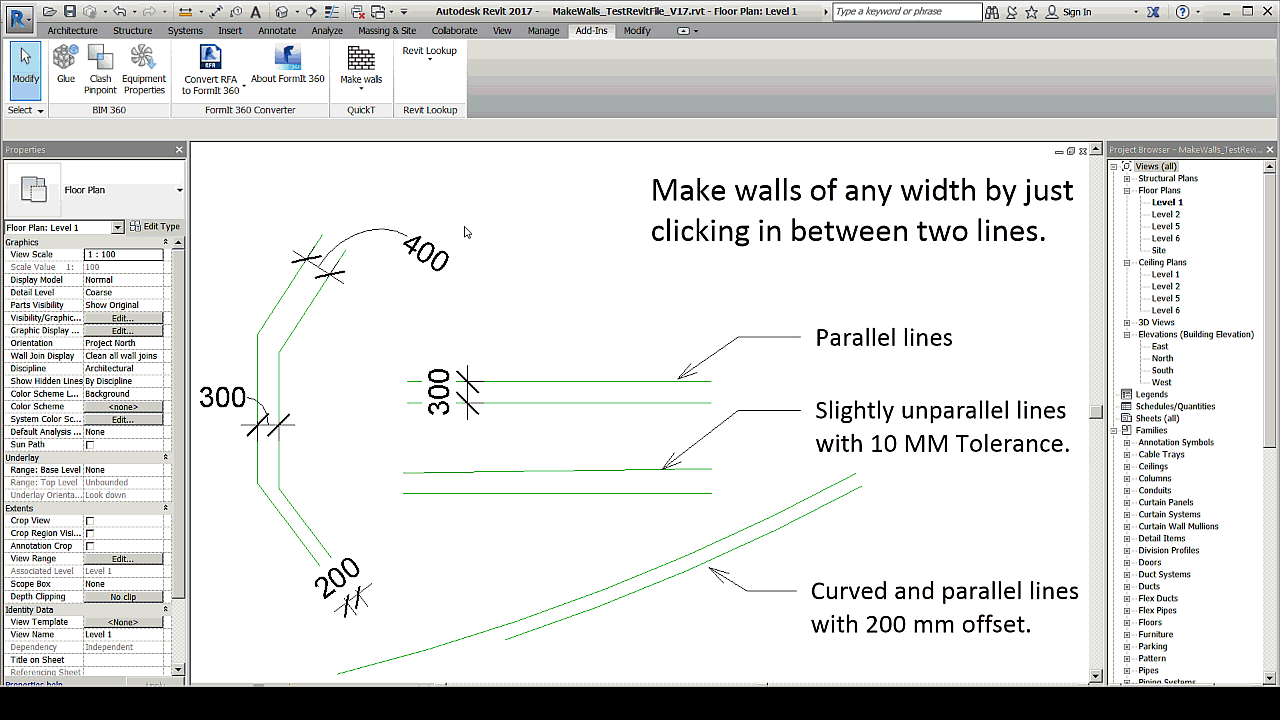
Create walls
Simplifying wall drafting
A Revit® Add-in that empowers Architects, Engineers and Revit Professionals to design wall faster and more efficiently than ever before.
*Free for students and educational purposes.
TRUSTED BY
Features Overview
Faster Wall Creation
Just click between the two parallel lines and the plugin will automatically create a wall with the correct wall type and length.
Custom Wall Widths
If a wall of defined width does not exist, the plugin will automatically create a wall of that width.
Two Modes of Operation
The plugin can be run in two modes: you can create wall by selecting two parallel lines or by selecting a point between two lines.
See Create wall in Action
Flexible Pricing
We offer two pricing options to fit your needs. Try it for free with the educational version or purchase the professional version for commercial use.
Documentation
Access our comprehensive documentation to learn how to use Create wall effectively and efficiently. Our support team is always available to assist you with any questions or issues you may encounter.





